各司其职:FastAPI + TortoiseORM 实现异步 DB 操作
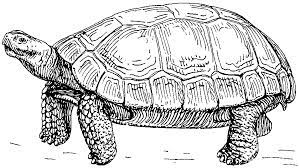
Table of Contents
参考了 这个 repo 和 官方文档,踩了一些坑后觉得有必要记录下来。
目录结构 #
app/
|--app.db
|--requirements.txt
|--initialize.py
|--main.py
|--Database/
| |--models.py
|--Projects/
| |--crud.py
| |--projects.py
| |--schemas.py
无关目录未列出。
初始化 #
首先在 main.py 中对初始化流程进行了封装:
from fastapi import FastAPI
from Config.openapi import title, desc, version, docs_url
from initializer import init
app = FastAPI(
title=title,
description=desc,
version=version,
docs_url=docs_url
)
init(app)
在 init() 中会执行许多初始化操作:
def init(app: FastAPI):
init_middleware(app)
init_db(app)
init_routers(app)
# ...
注意这里 init_routers() 在 init_db() 后面执行,之后会提到这样做的好处。而 init_db() 函数比较简单:
from fastapi import FastAPI
from tortoise import Tortoise
from tortoise.contrib.fastapi import register_tortoise
from Config import tortoise
def init_db(app: FastAPI):
register_tortoise(
app,
db_url=tortoise.db_url,
generate_schemas=tortoise.gen_schemas,
modules=tortoise.modules
)
Tortoise.init_models(['Database.models'],'models')
Tortoise ORM 提供了 register-tortoise 函数,方便我们在服务器启动和关闭时,对 ORM 服务进行启动、关闭。这里传入的配置如下:
db_url = "sqlite://app.db"
gen_schemas = True
modules = {"models": ["Database.models"]}
测试环境下采用 sqlite3 作为数据库,并声明自动生成数据库 schemas。在 modules 中,指定 app_name 为 models,告诉 Tortoise 到 Database.models 文件中寻找需要的数据库模型。
最后,需要注意主动调用 init_models 方法进行 Early-init,这是为了保证 Database.models 中的模型都能被及时初始化。否则,生成的 Pydantic Models 极有可能会丢失 Relations 相关的字段。
关于这一点,文档中给出了 更详尽的描述。
遗憾的是,文档中 FastAPI Examples 部分并没有体现该问题,因为给出的例子没有用到 Relations 相关 API,不受影响。
定义数据库模型 #
Tortoise ORM 能够很好的支持 Pydantic,甚至可以直接通过定义的数据库模型生成 Pydantic Models,并提供额外的模型转换方法。
这里我们以比较简单的 Project 对象为例,在 Database/models.py 中创建模型:
from tortoise.fields import IntField, CharField, DatetimeField, ForeignKeyField
from tortoise.models import Model
class Projects(Model):
id = IntField(pk=True)
name = CharField(255)
由于对于每个 Project 都可能发起多次 Scan ,定义 Scan 模型时可以使用一个外键约束:
class Scans(Model):
id = IntField(pk=True)
type = CharField(30)
target = CharField(255)
status = CharField(10)
created_at = DatetimeField(auto_now_add=True)
project = ForeignKeyField('models.Projects', related_name='scans')
外键约束的格式是 {app_name}.{model_name},参数 related_name 代表在 Project 中查询对应的 Scan 时所使用的名字。这样在查询中就可以用 Scans.project 和 Projects.scans 进行正反向引用了。
实际上,这里的
project字段在数据库中被替代为project_id,查询Scans时会根据得到的project_id继续在Projects表中查询结果,毫无疑问这会带来额外的开销,但同时也提高了开发效率。
定义 Pydantic Models #
接下来在 Projects/schemas.py 中创建 Pydantic Models,Scans 同理:
from Database.models import Projects
from tortoise.contrib.pydantic import pydantic_model_creator
Project = pydantic_model_creator(Projects, name='Project')
ProjectIn = pydantic_model_creator(
Projects, name='ProjectIn', exclude_readonly=True)
为什么要在 Projects.schemas 下才创建 Pydantic Models?因为上文提到,我们必须确保在 Tortoise.init_models() 执行后,才执行 pydantic_model_creator()。由于 Projects/ 目录下的内容会在 init_router() 中执行,因此将 init_router() 放在 init_db() 后就能够确保这一点。
这样以后,大概可以得到 Project 的结构如下:
{
id: int,
name: str,
scans: List[Scan]
}
而 Scan 的结构如下:
{
id: int,
type: str,
target: str,
status: str,
created_at: Datetime,
project: Project
}
容易发现这里出现了一个递归引用的问题,好在 Tortoise ORM 会自动帮我们解决这类问题。真正的问题在于:虽然对 Scan 进行 CRUD 时,常常会需要其对应的 Project,但对 Project 进行 CRUD 时,通常不需要了解它对应着哪些 Scan,而是关心其本身的属性。
因此我们重新定义 Database.models.Projects,让它不再返回 scans 字段:
class Projects(Model):
id = IntField(pk=True)
name = CharField(255)
class PydanticMeta:
exclude = ['scans']
这里的 PydanticMeta 类对于配置自动生成的 Pydantic Models 非常有用,然而目前文档尚不完善,因此记录一下可选的配置:
class PydanticMeta:
"""
The ``PydanticMeta`` class is used to configure metadata for generating the pydantic Model.
Usage:
.. code-block:: python3
class Foo(Model):
...
class PydanticMeta:
exclude = ("foo", "baa")
computed = ("count_peanuts",)
"""
#: If not empty, only fields this property contains will be in the pydantic model
include: Tuple[str, ...] = ()
#: Fields listed in this property will be excluded from pydantic model
exclude: Tuple[str, ...] = ()
#: Computed fields can be listed here to use in pydantic model
computed: Tuple[str, ...] = ()
#: Use backward relations without annotations - not recommended, it can be huge data
#: without control
backward_relations: bool = True
#: Maximum recursion level allowed
max_recursion: int = 3
#: Allow cycles in recursion - This can result in HUGE data - Be careful!
#: Please use this with ``exclude``/``include`` and sane ``max_recursion``
allow_cycles: bool = False
#: If we should exclude raw fields (the ones have _id suffixes) of relations
exclude_raw_fields: bool = True
#: Sort fields alphabetically.
#: If not set (or ``False``) then leave fields in declaration order
sort_alphabetically: bool = False
编写简单 CRUD #
正确进行配置后,可以尝试写 CRUD 来进行测试了:
from Database.models import Projects
from .schemas import Project, ProjectIn
async def get_all():
return await Project.from_queryset(Projects.all())
async def get(id: int):
return await Project.from_queryset_single(Projects.get(id=id))
async def create(param: ProjectIn):
target = await Projects.create(**param.dict())
return await Project.from_tortoise_orm(target)
async def edit(id: int, param: ProjectIn):
await Projects.get(id=id).update(**param.dict())
return
async def delete(id: int):
await Projects.get(id=id).delete()
return
Tortoise ORM 生成的 Pydantic Models 可以使用类似 from_queryset() 之类的方法来转换数据库查询得到的结果,十分方便。